How to add meta tags to Blogger
බ්ලොගර් ටෙම්ප්ලෙට් තුලට මෙටා ටැග් ඇතුලුකරන ආකාරය.
මෙටා ටැග් පාවිච්ච් කරනුයේ ඔබේ බ්ලොග් පිටුවල ඇති දේ කෙටිකර ගූගල් වෙත ලබාදීමටය.
මෙටා ටැග් ඇතුලුකරනුයේ ඔබේ බ්ලොග්1හෙඩ්සෙක්ෂන් 1ටය. බ්ලොග් කියවන අයට එවා නොපෙනේ.
ඕනෑම වෙබ් පිටුවක සොර්ස් කෝඩ් 1 තුල මෙටා ටැග් දැක ගත හැක.
ප්රධාන මෙටා ටැග් කොටස්:
1.meta description මෙය පිටුවෙ විස්තරය ගූගල් වෙත ලබාදේ.
2.meta keyword මෙය පිටුවෙ ඇති කීවර්ඩ් ගූගල් වෙත ලබාදේ.
3.index/follow/all මෙය ගූගල් වෙත ඉන්ඩෙක්ස්/ෆලෝ කිරීමට දෙනව්ධනයි.
තවද මේ ආකරයට පහත මෙටා ටැග් පාවිච්ච් කල හැක.
author name,email,country name,doc type,audience,rating,language etc.
example mea tag :
<meta content(මෙටා අන්තර්ගතය)='blog tips in sinhala( බ්ලොග්ටිප්ස් සින්හලෙන් name(නම)='description(විස්තරය)'/>
ඔබටත් මෙටා ටැග් ඇතුලත් කිරීමට අවශ්යනම් සින්හලබ්ලොග්ටිප්ස් වෙතින් සපයා ඇති මෙටා ටැග්ස් ඔබේ බ්ලොග් 1 හෙඩ් ටැග් 1 වහාම පහලින් ඇතුලු කරන්න.
මෙය පලමුව notepad 1 කොපි කර ඔබේ description,keywords යොදා එඩ්ට් කර ඔබේ බ්ලොග් 1 පේස්ට් කර සේව් කරන්න
----------------------------------------------------------------------------------------
<!-- Meta Tags by SinhalaBlogTips-->
<meta content='ඔබේ description 1' name='description'/>
<meta content='ඔබේ keywords ' name='keywords'/>
<meta content='your name' name='Author'/>
<meta content='your email' name='Email'/>
<meta content='global' name='distribution'/>
<meta content='7 days' name='revisit'/>
<meta content='7 days' name='revisit-after'/>
<meta content='document' name='resource-type'/>
<meta content='all' name='audience'/>
<meta content='general' name='rating'/>
<meta content='all' name='robots'/>
<meta content='index, follow' name='robots'/>
<meta content='en' name='language'/>
<meta content='LK' name='country'/>
<meta content='blogger' name='generator'/>
<!-- Meta Tags by SinhalaBlogTips-->
--------------------------------------------------------------------------------
.මෙටා ටැග් ටෙම්ප්ලෙට් 1ට ඇතුලත් කරන ආකාරය:
Go to>>Blogger Dashboard>>Template>>Backup>>Download Template then Go to Edit HTML>>Proceed>>Copy and Paste below the <head> tag.
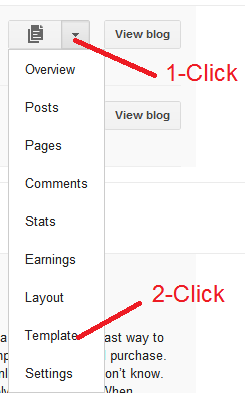
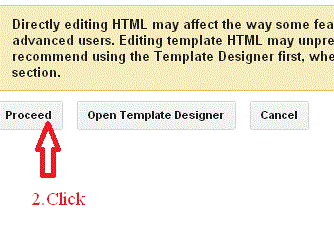
වැදගත් කරුණු:
1.එකමkeyword 1තුන් පාරකට වඩා ඇතුලත් නොකරන්න.
2.සැමවිටම කෙට්descriptionපාව්ච්ච්කරන්න.
3.' හා /> ලකුණු අඩු වී ඇති දැයි බලන්න.
4.<head> 1 ට වහාම පහලින් paste කරන්න.
Go to>>Blogger Dashboard>>Template>>Backup>>Download Template then Go to Edit HTML>>Proceed>>Copy and Paste below the <head> tag.
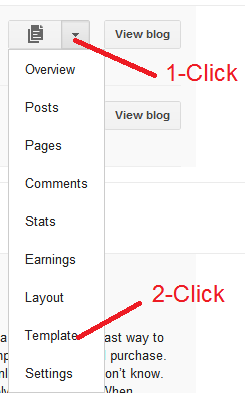
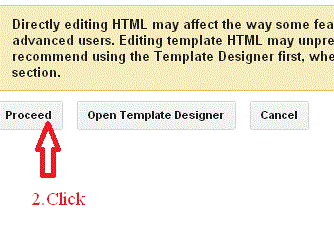
වැදගත් කරුණු:
1.එකමkeyword 1තුන් පාරකට වඩා ඇතුලත් නොකරන්න.
2.සැමවිටම කෙට්descriptionපාව්ච්ච්කරන්න.
3.' හා /> ලකුණු අඩු වී ඇති දැයි බලන්න.
4.<head> 1 ට වහාම පහලින් paste කරන්න.



No comments:
Post a Comment